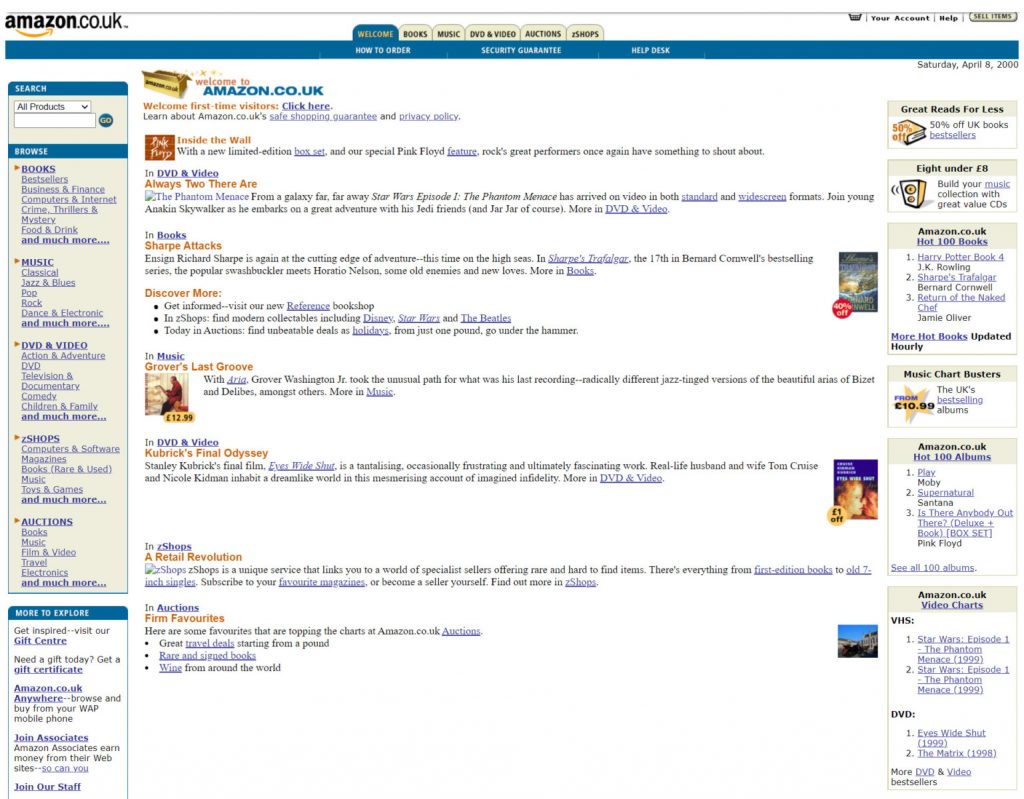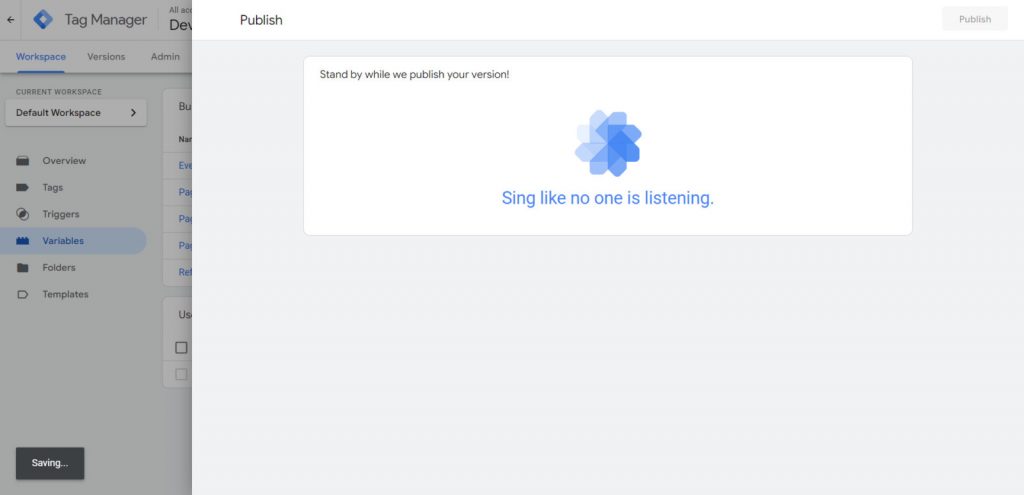When it comes to technical SEO, a quick Google search will present you with a smorgasbord of articles about the technical SEO tools your business needs. The thing is, once you open most of these articles, dismiss the newsletter signup prompt and get to the actual list, they’re mostly the same.
Here’s the thing, if we’re all using the same tools and techniques, then how is your business going to get ahead? At a certain point, your business is going to have grown to the extent that you’re not going to get an edge on your competitors just by fixing your internal links (although that is a good start), or discover some great insight by looking at Google Analytics for an hour a month.
At your scale, the low hanging fruit is gone and that’s why I’m not going to waste your time with another blog explaining that Google Search Console is really useful (it is) or that you should install Google Analytics (you already did that 15 years ago).
Instead I’m going to try and list of the tools you might not already be using, that’ll help you monitor, improve and fix your technical SEO.
Oh, and because you probably need another monthly paid subscription as much as you need a 10 position drop in Google rank, the top 3 technical SEO tools I mention here are 100% free.
Archive.org
At a glance, archive.org may seem like an odd inclusion in a technical SEO tools list, but using this in combination with your Google Analytics data can make a powerful combination.
You see, unless they’re caused by something incredibly sudden (like a massive Google algorithm update or a catastrophic technical issue), organic SEO issues don’t tend to cause a drop in your traffic overnight. This means if you’ve made a bunch of changes to your website and seen a drop in organic traffic, it can be incredibly challenging to pinpoint exactly which change(s) caused the issue. Especially when you’re looking at data months down the line with seasonal fluctuations thrown in.
This is where archive.org comes in! This free site (although they’re funded by donations) periodically crawls the internet and stores snapshots of websites. This means you can use Google Analytics to find out approximately where any traffic drops began, look up the closest snapshot of a relevant page on archive.org, and compare it to another snapshot of your site taken when everything was a-okay!
You can then start to ask yourself: did we make a significant UI update that’s made the site harder to navigate? Has a previously successful product been moved in a category page?
Having this sort of historical data really helps. You can also go back a looong way:
Here’s amazon, circa April 2000
Now there are limitations: you can’t guarantee that a specific URL will be captured on a specific date and you also can’t see pages archive.org couldn’t crawl, such as your checkout. But to get a big picture view of how your website changes might have impacted your SEO, it’s really useful.
Google Tag Manager (used to its full potential)
Google Tag Manager is something you’ll have seen on a lot of other technical SEO tool lists, but it still surprises me how many times I’ll log in to a client account for the first time and see an empty Tag Manager workspace. To me, Tag Manager is one of those tools that’s often misunderstood and therefore not used to its full potential.
Firstly, it’s a great way to add pixels and other code snippets without involving your web developers. It also allows you to add consent settings to your tags so they only fire when a user grants the required permission (for example, through your cookie banner).
Tag Manager also offers a great way to trigger events in Google Analytics (GA4); again without having to make significant code changes on your website or rely on unreliable destination based “thank you page” triggers for conversions. For example, you can set a tag to fire an event when a contact form is completed, a live chat is initiated, or even if a specific button is clicked.
Passing these sorts of events to GA4 not only gives you more data, it also allows you to easily track micro conversions which can inform your Google Ads strategy. As an added bonus, Tag Assistant is an invaluable tool for debugging cases where your conversions aren’t firing!
Whatever you do, just remember to publish your Workspace when your tags are ready to go live!
Although I can’t always recommend following Tag Manager’s advice if you’re working in the office!
UTM Parameters
Although this isn’t strictly a “tool”, UTM parameters are crucial if you want to get a clear understanding of exactly where your traffic is coming from. For anyone not familiar, UTM parameters are a small piece of text added to the end of your URLs, that provide tools such as Google Analytics information on where the user has come from.
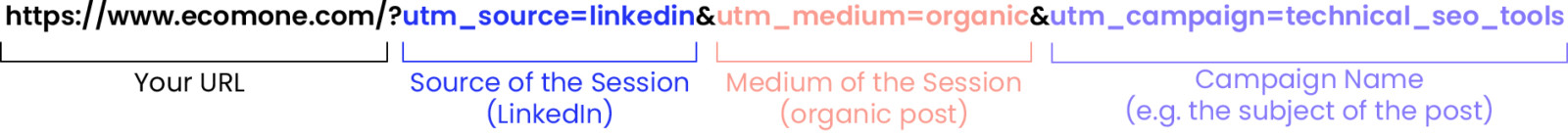
What each element of a link with UTM parameters means
Now there are many ways to add these parameters to the end of URLs and some platforms will even provide ways to do so automatically, but a tool such as this one from Google provides a quick way to add in your source, medium, campaign, and more, plus it even integrates with popular link shortener bit.ly!
Using UTM parameters allows you to see much more granular information about where your traffic is coming from and by supplying a campaign name, it even allows you to use your secondary dimension in Google Analytics to see info such as how well each individual social media post has done.
I’d even suggest adding them to your Google My Business website link so you can see how many visitors click through to your site from it in Analytics.
In a nutshell, if you’ve ever wanted to answer questions such as “how many of the visitors from our Instagram spring sale post went on to purchase?” or “how long did people who came from last week’s LinkedIn post spend on our article?” then UTM parameters are a must.
Little Warden
Although this one isn’t free, Little Warden is an incredibly handy tool for keeping an eye on the tedious (but crucial) elements of technical SEO, such as your www to non-www redirects and canonical tags.
As its name suggests, Little Warden continually monitors your site, and sends alerts as soon as it spots an issue. This means you don’t need to wait for your next audit or crawl to discover there’s an issue with your canonical tags, and allows you to fix the problem before it causes indexing issues.
Little Warden also monitors your renewals for your domain and SSL certificate, meaning you won’t get nasty surprises like coming in on a Monday to discover your site has been showing as insecure all weekend because your certificate expired last Friday night and wasn’t set to auto-renew.
As an added bonus, it even integrates with Zapier and Slack – plus a message from their mascot Robot Dom is definitely one of the more adorable ways to find out that your HTTP to HTTPS redirect is broken!
Sitebulb
Although it’s another paid tool, for what it offers, Sitebulb is pretty reasonably priced. Like other similar products, Sitebulb will crawl your site and provide a list of SEO issues found during the process.
Where I’ve found Sitebulb is ahead of the competition, is in the way it prioritises issues. This allows you to focus your efforts (and potentially developer time) on the areas which will have the greatest impact on your technical SEO performance. Sitebulb also provides you with an incredibly useful explanation of the issue, and its UI is clean, modern and streets ahead of some of the competition.
Speaking of modern, with Google now carrying out a second wave of indexing which involves rendering the full page (including executing JavaScript) and adding this data to the index, Sitebulb’s headless Chrome crawler is a fantastic feature. This means Sitebulb renders the page using a version of Chrome without the UI, meaning your audit is based on the same data Google would see when crawling and rendering your site.
As a final point, their Release Notes on new version updates are some of the best (and spiciest!) in the business.
Conclusion:
In summary, I hope you’ve found the tools above helpful, I’d love to know if there’s any other hidden gems I haven’t mentioned too! After all, the world of technical SEO is an ever shifting landscape and the most important factor is ensuring you’re up to date with the latest requirements, whilst making the most of the available free tools, as well as the tools you are paying for.
Of course, if all this sounds like a lot of trouble when you’d rather be focused on running your business, drop us a line and we’d be happy to help!