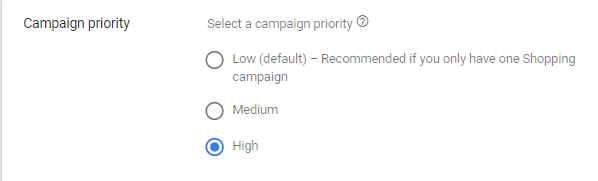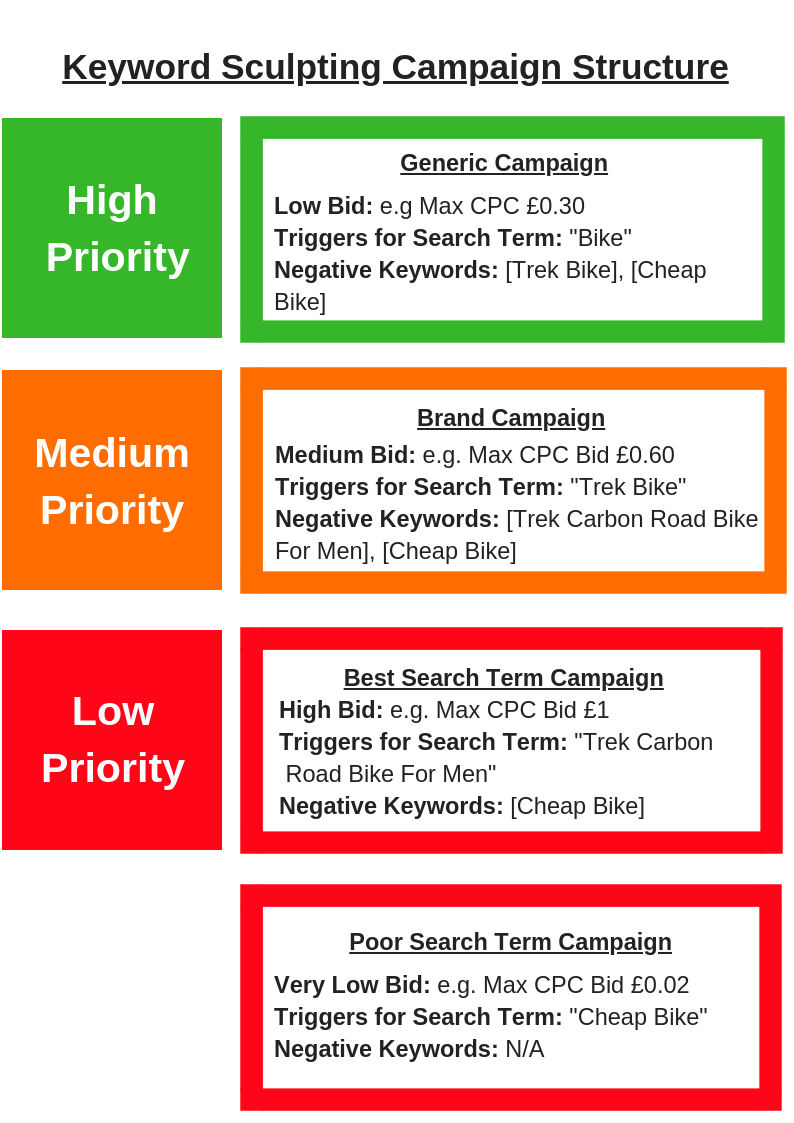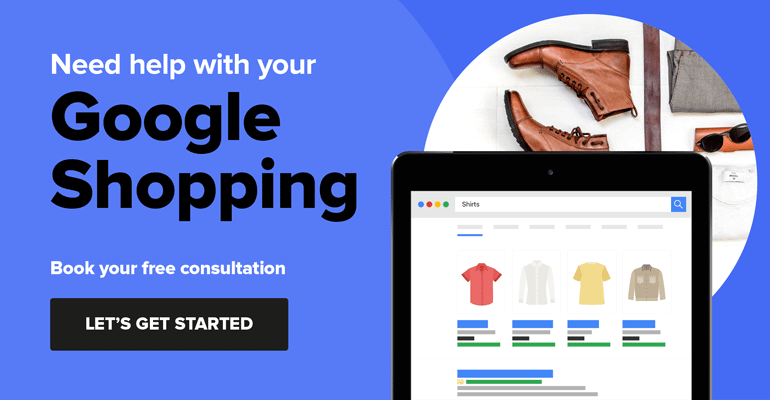Keyword sculpting is an extremely effective strategy to make your Shopping Ads appear for high-quality search terms; whilst avoiding overspend on poor quality terms. By correctly using keyword sculpting you will gain a powerful edge over competitors.
We implemented this on behalf of a client who joined us a couple of months ago, and over November 2018 they saw a 95% increase in Conversion Value and a 92% increase in Return On Ad Spend (ROAS), compared to the year before.
Why Should I Consider Keyword Sculpting?
Unlike Google Search Ads, it is not possible to choose the keywords that you want your Ads to appear for. Instead, Ads are triggered by the search terms that (Google consider) match your Merchant Centre Product Data. Unfortunately, this can lead to your Ads frequently triggering for high volume, short-tail search terms with poor conversion rates.
For example, if you are advertising a £2000 Trek Road Bike – your Shopping Ads might frequently show for the term “bike”. As “bike” is a very generic search term it is unlikely to convert well for such an expensive and niche product. (Only a small fraction of people searching for “bike” are likely to pay £2000 for a bike!)
However, even though a search term might be a poor match, your PLA could accrue a large number of clicks and high spend for it. As a result, your return on Ad-spend (conversion value/cost) is likely to be poor for this kind of search term. By contrast, a long tail search term such as “Trek Carbon Road Bike For Men”, is very specific – which correlates with a higher intent to buy. Longer tail search terms are likely to have higher conversion rates and higher ROAS than the short tail terms; and therefore should be prioritised.
Keyword Sculpting gives you more control with your spend on search terms. It allows you to focus spend on the high converting, high-quality search terms and enables you to reduce spend on the high volume terms with poor conversion rates. When used properly, keyword sculpting can significantly save costs, improve your revenue and boost the return from your ad spend.
How Does Keyword Sculpting Work?
Essentially, keyword sculpting uses a tiered bidding structure where you can choose to pay a high, medium or low bid for any given search term.
For the system to work, you need to create a set of 3 identically structured campaigns, for your generic, brand and best quality search terms.
By default, keywords will trigger in the low bid, Generic Campaign. However, by adding negative keywords to the generic campaign, you can specify certain search terms will trigger in the medium bid – brand campaign, or the high bid “Best Search Term” campaign.
Generic Campaign
Bids: Low
Campaign Priority Setting: High
The Generic Campaign is designed as a “catchall”, This is where you would want low priority search terms like “bike” to trigger. It may seem slightly counterintuitive that this low bid campaign is set to “high priority” in campaign settings. However, the high priority setting ensures all search terms to trigger in this campaign first by default (even though the bids in the Brand Campaign and Best Campaign are higher). Through lower bids in this campaign, you can significantly reduce costs on short tail search terms – with low conversion rates. Unless a search term has been excluded, it will only trigger in this Generic campaign. To make a search term triggers in the Brand or Best Search Term campaigns, they will need to be excluded from here.
Brand Campaign
Bids: Medium
Campaign Priority Setting: Medium
The Brand Campaign will populate once negative keywords are added to the Generic Campaign. By adding a negative keyword such as [Trek bike] to the generic campaign, this will block the ad from triggering here – and instead, “Trek bike” will trigger the PLA in the medium bid Brand Campaign.
Just using a Brand Campaign is usually a huge win. Increasingly customers are shopping with brands at the forefront of their minds and showing customers the right branded product when they search for it – greatly increases your chances of winning the click and the conversion. Through setting lower bids and saving budget on the Generic campaigns, you will be able to set higher Max CPC bids for your Brand campaigns; where conversion rates tend to be much higher.
Segregating brand and funnelling more budget here will often rapidly turn around the performance of an account.
Best Search Term Campaign
Bids: High
Campaign Priority Setting: Low
The Best Search Term Campaign will populate once negative keywords are added to the Generic Campaign and the Brand Campaign. You may find that certain long tail search terms like “Trek Carbon Road Bike For Men” consistently convert at a high ROAS. You will want your PLAs to appear as often as possible for these terms, so it is crucial they trigger in the campaign with the highest bids. To make sure this search term triggers in the Best Search Term Campaign, you would add [Trek Carbon Road Bike For Men] as a negative keyword for both the Generic Campaign and the Brand Campaign.
Once this third campaign is added, the results are often exciting to watch; you will see your PLAs dominating the search results for the most desirable search terms – and your overall conversion value will quickly increase.
Adding a Fourth Campaign for Very Poor Search Terms
To see additional benefits with your keyword sculpting campaigns, we would recommend adding a fourth campaign – for any search terms that convert especially poorly.
Poor Search Term Campaign
Bids: Very Low
Campaign Priority Setting: Low
You may find that within the Generic Campaign there are certain search terms that seem especially poor. For example, someone searching for “cheap bike” is unlikely to be looking for a £2000 road bike, and the conversion rate for this term is likely to be very low.
One solution to prevent overspending on poor search terms is to add them as a negative keyword for all campaigns (so at least you won’t waste budget).
However, instead of this approach, we would recommend creating a fourth campaign set – set to low priority, with very low bids – where these poor search terms can trigger.
Here you would add the poor search term to the Generic Campaign, the Brand Campaign and the Best Search Term Campaign
With the example of “cheap bike” occasionally a customer may be looking for a cheap bike as well as an expensive one (or they may change their mind regarding what they want!), so it is often worth keeping in these apparently poor search terms – as long as the bids are minimal.
For example, for the £2000 Bike SKU, we might set a max CPC bid of £0.30 in Generic Campaign, a £0.60 bid in the Brand Campaign, and a £1 bid in the Best Search Term Campaign. For the poor search term campaign, we might recommend bids of £0.02
With this very low bid, even if the conversion rate is only 1 in 500, the cost of a conversion would only be £10 (which for a £2000 product would give a very healthy ROAS of 200.)
Final Thought: Using Automation With Keyword Sculpting
Although keyword Sculpting is a very powerful strategy, it can be time intensive to regularly review search terms and to manually add negative keywords. At eComOne, we work with scripts which (on a daily basis) automatically exclude high performing search terms when certain conditions are met. We have found this saves several hours of work per client each month – so if you are working on a larger account, we would strongly recommend you look into automating this process.