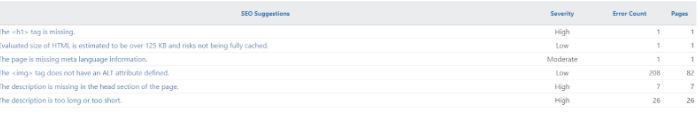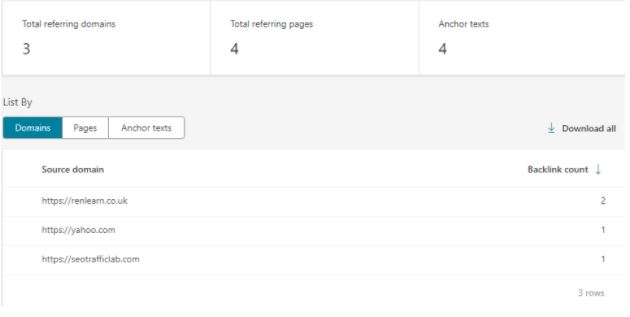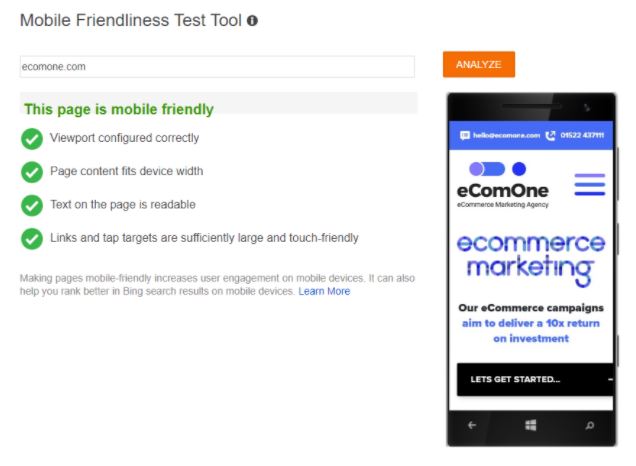Bing? No one uses Bing so why would we use Bing webmaster tools? Believe it or not, we’ve found Bing Webmaster a vital tool when analysing website performance, even more so than Google Search Console – yes, we’ve just put Bing above Google for something! There are pros and cons of each, but we love the simplicity of using Bing. We find Bing caters to SEO’s.
My Sites
The “My Sites” is usually the first thing to appear when you log in to Bing Webmaster tools.
Before you can begin viewing website data, the website must be verified. After adding a new website to the tool, “Verify Now” will appear, giving you 3 different options to verify your website and prove that you have access to it. The first option involves XML File Verification, where the “BingSiteAuth.xml” file needs to be downloaded and placed in the root directory of the website.
The second option allows for meta tag verification by inserting the custom line of code provided by Bing into the homepage of your site.
Finally, there’s DNS verification, which is more technical than the previous two methods. You’ll need access to your hosting to edit the CNAME record to hold the verification code.
Once one of the above methods have been completed to verify your website, expect that it will take 1-2 days for Bing to collect and display data for newly added sites.
If you have multiple websites which you’re monitoring, they will all be displayed in a list style on the Dashboard and it will also show you any outstanding messages, Clicks from Search, Appeared in Search, Pages Crawled and Pages indexed – all within the Dashboard. One thing to be aware of though, Bing will only report data from BING, so Clicks from Search is via Bing’s search engine only. This simple design helps you very easily identify outstanding issues and vice versa.
Dashboard
The real juicy findings come when you click into a website from “My Sites”. Bing Webmaster will bring up a huge amount of data, but don’t let this scare you as it’s pretty easy to understand. If you’re reading this blog, you’re probably already familiar with some of the terms used such as “Sitemap” and “Inbound Links”.
The Site Dashboard will show you key information including, Site Activity “This is a summary of activity involving your website in Bing”, Sitemaps “Submitting a sitemap helps Bing see your content and crawl it for indexing.” and Search Keywords “These represent the keywords your site was associated with when users searched on Bing.”
Using Reports & Data
SEO Reports:
A new exciting feature which is in Beta is the SEO report. Perfect for all those SEO’s out there! You can find this under “Reports & Data” on the left-hand side of the Dashboard. “Discover which areas of your site may need work to comply with SEO best practices.” Much like if you undergo a site audit on a third-party tool, it displays a list of errors or warnings with the website and whether it’s Low, Medium or High priority. From this you can prioritise and weave in fixes into your SEO strategy, focusing on the high priority tasks.
Inbound Links:
This feature displays the inbound links Bing is aware of, pointed at URLs on your website.
Search Keywords and Traffic are also under Reports & Data, but we like to focus on the metrics which apply to all search engines, such as analysing the website health and any outstanding SEO issues.
Diagnostics & Tools
There are sections of this tool which only apply to Bing, such as the keyword research (currently in Beta) but it also has some great features which apply to any search engine, the key one I tend to use this section for is the Mobile-friendly test, which I cross-reference with Google’s tool to get a more accurate finding.
This tool not only tells you if a page is considered “mobile-friendly”, but will also tell you what fixes you need to improve the UX of the page. A lot of people make the mistake of just testing the homepage, and thinking if it comes back a positive result then job done, but you need to make sure you’re testing key pages from your website. If you have an e-commerce site, make sure to test product pages. If you have a B2B website, make sure to test service pages.
Summary
As an agency, we highly recommend using Bing as part of your data analysis. Firstly, it’s a fresh and unbiased opinion when usually only working to optimise for Google, and we love the simplicity of finding really useful data.
If you need any assistance with the Bing Webmaster set up, or have any further questions please feel free to email me on skye@ecomone.com.